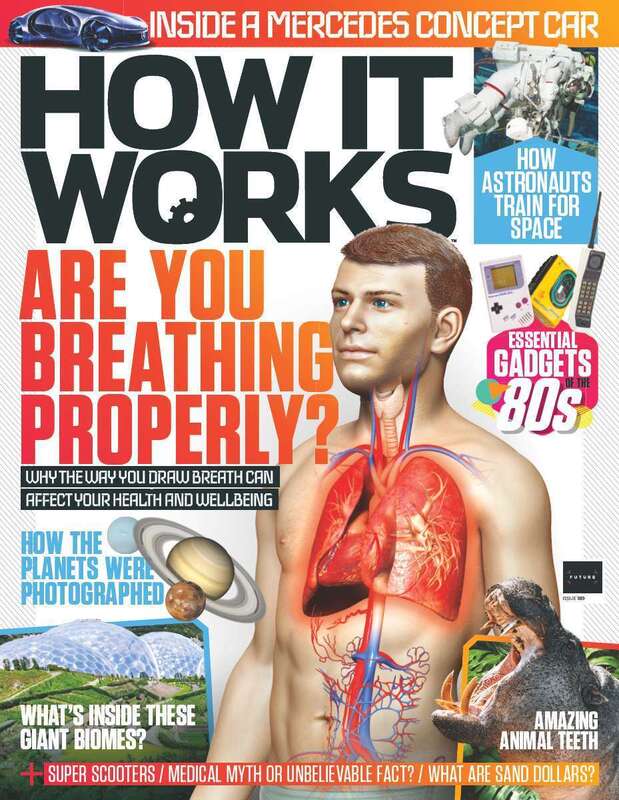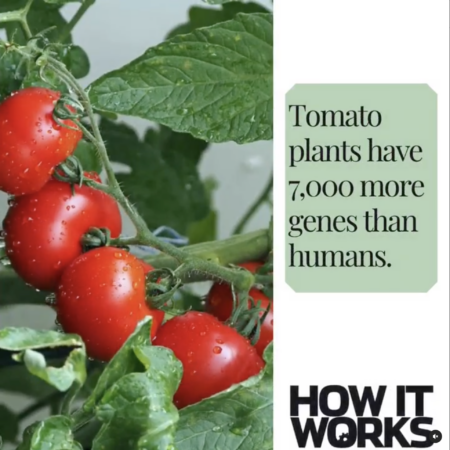QuantumFilm technology
Whether it’s a Snapchat selfie or an image of a vivid landscape, we all want that perfect picture. The current crop of cameras are pretty top notch when it comes to making our Instagram posts as photogenic as possible, but what if they could be made even better? InVisage Technologies, Inc. is a company based in Menlo Park, California. One of their products is QuantumFilm, which makes the pictures you snap on your Smartphone that bit better. It may only be 13MP but by using QuantumFilm rather than standard silicon, you can see a marked improvement in the photos you take. We sat down with InVisage Program Manager Jennifer Lillie to see what all the fuss is about. Read on and discover the secrets to a better Instagram!
Why have you made a QuantumFilm sensor?
Conventional digital imaging has relied on silicon to sense light, but InVisage has developed QuantumFilm to move imaging beyond silicon’s limitations. These limitations include: lower photosensitivity that worsens as wavelengths of light grow longer, a resulting dependence on shorter near-infrared wavelengths that cause a telltale “red glow” for active near-infrared (NIR) illumination applications (think of a remote control), bulky and power-hungry modules, and the inability to detect active NIR illumination outdoors due to ambient irradiance.
How does it work? What technology does it use?
QuantumFilm is a photosensitive layer of quantum dots in solution that takes the place of the silicon conventionally used as the photosensitive layer in digital CMOS image sensors. InVisage develops both the QuantumFilm itself and the image sensor chips specially designed to incorporate it. An equivalent thickness of QuantumFilm is five times more sensitive than silicon at the invisible NIR wavelength of 940 nm. Its sensitivity can also be turned on and off in an instant, enabling a global shutter that captures motion accurately—an essential capability for camera-based obstacle avoidance and gesture tracking. QuantumFilm’s global shutter capability allows active illumination to be pulsed for a fraction of a second, which results in as much as 100X in illumination power savings and enables outdoor performance at long range for NIR camera systems.
What will be its uses?
Our Spark line of products with NIR-optimized QuantumFilm is designed for three main categories of application: authentication (iris and face recognition), autonomy (obstacle avoidance for drones and cars), and augmented and virtual reality (gesture and eye tracking). QuantumFilm-enabled NIR camera systems enable devices to illuminate their surroundings with light invisible to the human eye and detect it more accurately in all lighting conditions. This means they can recognize faces and obstacles at long range, perform 3D depth mapping with HD resolution, and respond to eye, hand, or body movements more accurately—all with lower power consumption and more compact devices.
What is its future?
QuantumFilm is transforming imaging for computer vision. The 13MP Spark4K is already the highest resolution NIR image sensor with global shutter available, but QuantumFilm has the potential to deliver a host of additional benefits in the near future: cameras with multispectral sensitivity that can see both visible and infrared light in ultra-compact form factors, dynamic pixel sizing that can adapt to lighting conditions on the fly – and in the very near future – camera-based obstacle avoidance systems that can recognize outdoor obstacles as far as 100m away.
Discover more amazing science and technology in the latest issue of How It Works. It’s available from all good retailers, or you can order it online from the ImagineShop. If you have a tablet or smartphone, you can also download the digital version onto your iOS or Android device. To make sure you never miss an issue of How It Works, make sure you subscribe today!
You might also like:
How to focus a photo after you’ve taken it