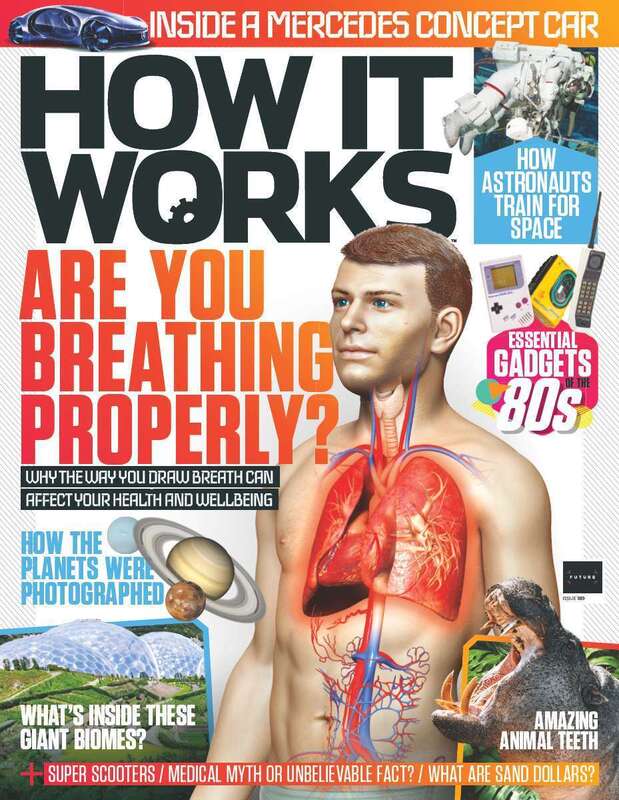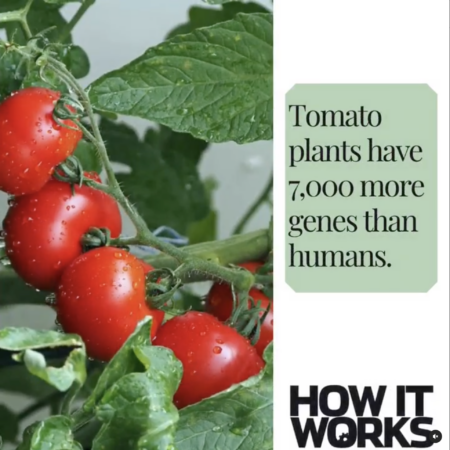Sponsored post: World’s first 34-inch IPS UltraWide view reflects pro photographer’s vivid imagination
For photographers, the “real work” starts at the digital work station. After a day of shooting, what you are left with are thousands of pictures to sort through and hundreds to enhance. Photographers often appreciate a two monitor set-up, one for viewing files and one for working on selected images. Two monitors, end of story? Unfortunately, no. Extending photo editing tools such as Photoshop or Lightroom across screens, essential toolbars intact, creates two obstacles. The bezel between them literally disrupts the flow, while their different color spaces create inconsistency between the images themselves. Add to this colors hidden from original data and glare off the monitor, and the digital era starts to seem a bit overrated.
LG Electronics, recent winner at the Technical Image Press Association Awards 2014 (TIPA 2014), has engineered answers to such obstacles: the LG 34UM95, winner of the “Best Photo Monitor” category (recognized as one of the most influential photographic and imaging press associations in the world, TIPA consists of 29 member magazines from 13 different countries). So what does the 34-inch 34UM95 with its 21:9 screen ratio and UltraWide QHD resolution (3440 x1440) offer? Pin-point solutions to the challenges professional photographers face most often in their digital studios.
Golden Ratio for both image browsing and enhancing
If there was such thing as a golden ratio for a single monitor, 3440 x 1440 UltraWide QHD resolution would definitely be it. Big monitors should never sacrifice vertical pixels for width. With legacy screen space, photographers had to juggle image files and folders fighting for space with the images they were actually working on. With a 21:9 ratio packed with dense pixels, there is ample space for Photoshop, which can handle more images than before, and toolbars, which can claim a space of their own. After all, the initial workload involves importing thousands of thumbnails, but there is no longer a need to minimize applications due to space constraints. Once the workspace is optimized with the 34UM95, just imagine how much time you will be saving: You will have expanded space to apply effects on a whole lot more images with Lightroom, and at the same time, more visibility to see how the effect has been layered.
True to the professional gaze
Photographers are all about getting the accurate outcome of their image enhancing, and their monitors function as their darkroom. But glare of the monitor worsened by natural light coming into the studio becomes considerable hindrance. This makes it all the more frustrating when the colors in these images do not translate to print. To address these issues, LG first focused on solving glare, with its IPS technology. You can get crisp color visibility even from a wider viewing angle (this comes in handy as this is, after all, the UltraWide display) without sun getting in the way. More crucial is 34UM95’s expansive sRGB over 99% color space, and you get the picture-perfect sense of what your camera color sensor captures. Set aside doubts that your monitor is another layer you have to interpret to get to the bottom of things. With the monitor comes with LG’s own True Color Finder software that is tailored to sustain color calibration round the clock, once installed in your computer.
RAW or not, Thunderbolt2 delivers speed 4 times faster than USB 3.0
Working with RAW files is pretty much standard, and the data transfer of thousands of images is taxing on CPUs, to say the least. Cue the choir for Mac users: singing behind 34UM95, which by the way is fully compatible with new Mac Pro, are two Thunderbolt™ 2 slots that allow for daisy-chaining their data storage devices through the monitor (ideally a Thunderbolt2-compatible device such as the PROMISE Pegasus2), and clocking in data transfer speeds of up to 20Gbps – four-times faster than that of USB 3.0. As a plus feature, designers can simply connect the monitor to data storage to get a quick view of the image clips without having to boot their PC when checking the image stock.
Other perks- for your long-term vision
The 34UM95 was built with professionals who endure long hours of monitor gazing in mind. LG’s 34UM95 display has a flicker-safe function, which stops the black bars, invisible to the human eye, from flashing on the screen. Also Reader Mode automatically modifies harmful blue lights into softer tones so that looking at screens is no more tiring than reading a book.
At the end of the day, setting up your work station is a matter of trial and error and personal preference. But photographers will soon realize that the 34UM95 is more than just a monitor – it’s a vivid piece of their widest imagination. Check out the below video to find out more now.