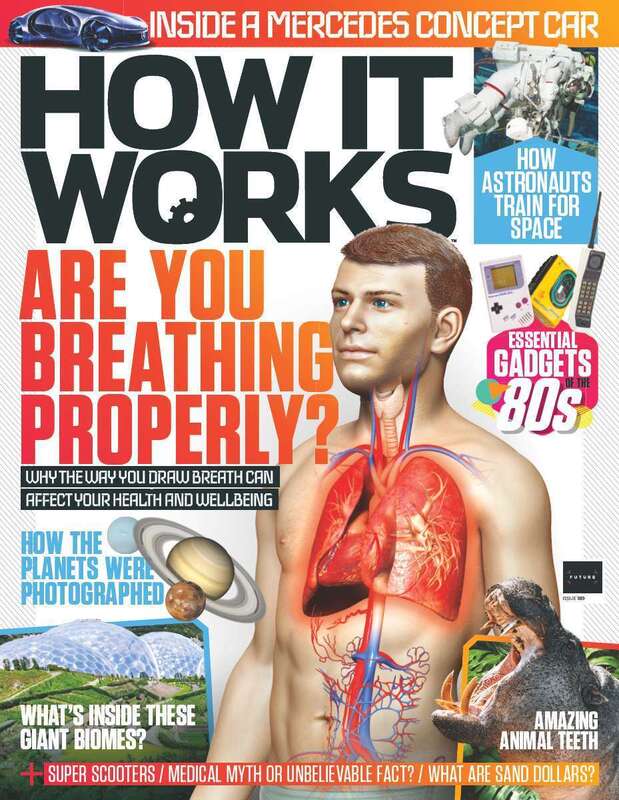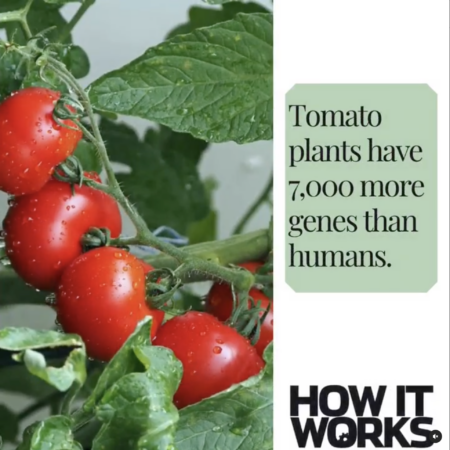DVD Burning Explained
Just what happens after you click the burn button?
So you’ve got a DVD burner and some software like Nero or Toast and you want to transfer some video you’ve shot to DVD. Ever wondered just how your PC and that software accomplishes this task?
Hitting the Burn button will start the burning life cycle which is essentially a four-step process. The first step is the process of converting the existing video file into a format that can be read from the DVD. This is known as transcoding and will take a proportionate amount of time depending on the file size. The next part of the process is building, which is the construction of the disc. This is where menus, links and navigation are put together to make sure they work on the disc.
The next stage is the big one where the information is written to the disc. This involves the physical process of transferring the data from the hard drive and placing the data onto the disc. How long this part of the operation takes depends on a number of factors, including the DVD writer’s burnspeed capabilities. Finally, there is the lead out, which marks the end of the burning process. This ensures a player or program does not get confused and tries to read any further into the disc.
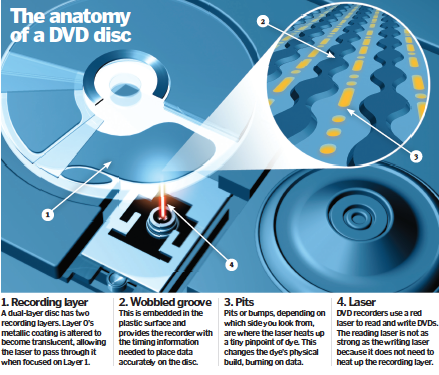
For more tech news, pick up your copy of Issue 101 from all good retailers or from our website now. If you have a tablet or smartphone, you can also download the digital version onto your iOS or Android device. To make sure you never miss an issue of How It Works magazine, subscribe today!