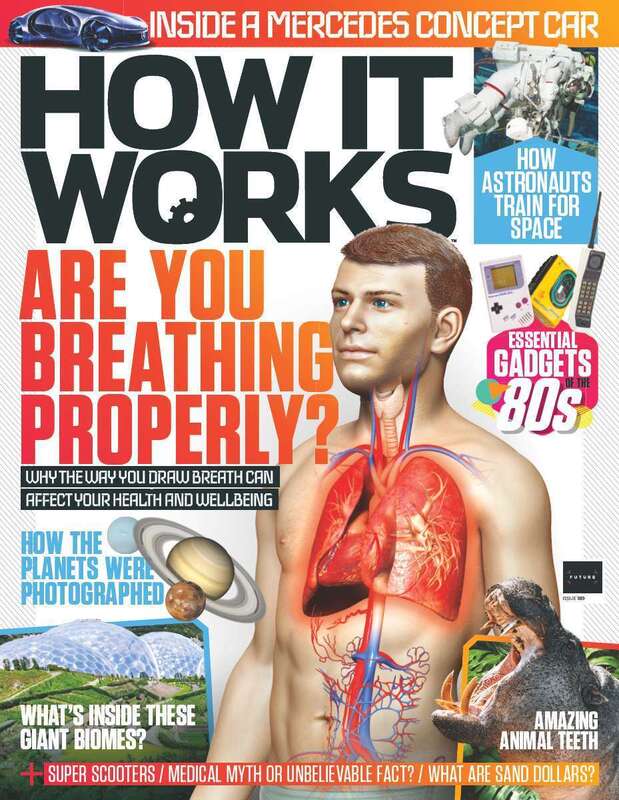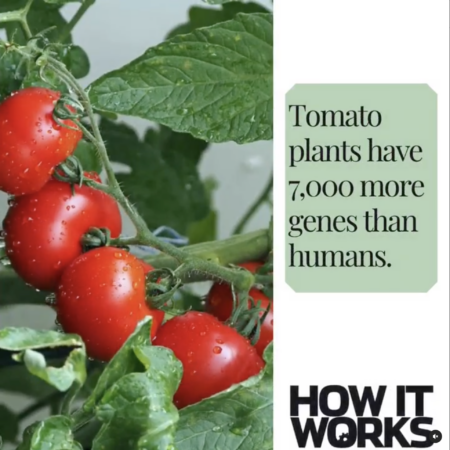How does email work?
An email is an electronic text message constructed and sent through an email client (such as Microsoft Outlook). Once written, the sending process begins, with the email client connecting to a simple mail transfer protocol (SMTP) server via the internet and through a DSL or line modem. The client then communicates with the SMTP part of your designated email server (for instance, GoogleMail) through a dedicated port.
During the transmission between your email client and server, your email client relays the header information of your email – in particular the recipient’s address and the contents within the email body. At this point the SMTP converts the information to a TXT file to send across the web.
Based on the header information within your email, the SMTP server then contacts the recipient’s correct email server. Using the ‘@’ sign as a divider, the SMTP takes the second part of the address to determine the location of the recipient’s server. If the domain name is the same as the sender’s, the SMTP simply transfers the email information across. If the domain name is different, the SMTP contacts a DNS (domain name system) server and requests the exact IP address for the relating domain name’s hosted email server, such as those provided by Fasthosts.
Once the IP address has been obtained, the sender’s SMTP server sends out a signal message to the recipient’s SMTP over the web and all its gateways informing them that they have received a message. From then, the two servers converse with each other and the email is transferred.
The TXT file converts back into its original form, dropping the message into the bottom of the addressee’s mailbox. Finally, when the recipient logs in to their email client, it connects to the internet and commands the recipient’s POP3/IMAP (post office protocol/internet message access protocol) server to download all pending messages for viewing on the local machine.

How email works
Email jargon buster
Email client
An application used to view, compose and send emails. Examples include Microsoft Outlook, Microsoft Exchange or web-based ones such as www.mail.com.
Email server
A remote machine hosting your email, perhaps sourced from a freemail provider or a web-hosting company such as Fasthosts. The server is split into an SMTP server and a POP3/IMAP server.
Email address
Your unique online site for emailed material that uses a domain name, either individual to you or shared by a company/institution, etc.
DNS (domain name system)
A remote server used to convert domain names to IP addresses (unique 32-bit numbers).
SMTP (simple mail transfer protocol)
The part of the email server that starts the process for outgoing mail and receiving mail into the correct server.
POP3 (post office protocol)/IMAP (internet message access protocol)
These parts of an email server store and download incoming mail for each user account.
Discover more amazing technology in the latest issue of How It Works. It’s available from all good retailers, or you can order it online from the ImagineShop. If you have a tablet or smartphone, you can also download the digital version onto your iOS or Android device. To make sure you never miss an issue of How It Works magazine, make sure you subscribe today!
Plus, make sure you also check out our digital-only specials, such as Explore Mars, A Guide To The Galaxy and Earthquakes, available to download onto your digital device now!