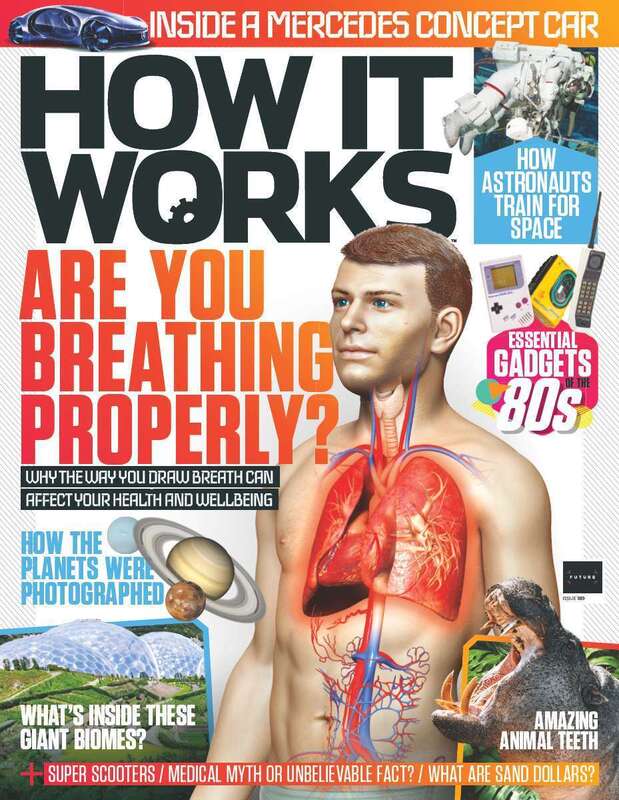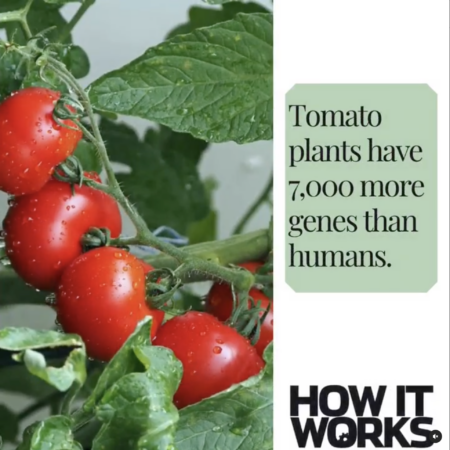How does OnLive work?
OnLive is a cloud gaming service available in the United Kingdom and United States. It allows its users to directly stream games – be that single or multiplayer – directly and on-demand to their computer, television, laptop or tablet. This, in contrast to traditional digital stores such as Steam and Origin, enables games to be played without downloading any data files to a local computing device. In addition, due to data and processing power handled almost entirely from a remote machine, local devices can be barebones setups, acting really as just audio/visual access portals.
OnLive works, in essence, like a Virtual Network Computing (VNC) system. VNCs are graphical sharing systems that utilise an RFB (remote framebuffer) protocol to remotely control another computer. This allows the actions of the remote computer to be dictated through the local machine, with all keyboard, mouse and gamepad actions transmitted along with the graphical screen. So, in OnLive’s system, a thin client (the service’s interactive menu) is used by the user to select, stream and control content that is stored and processed in large remote data centres on their own devices.
As power and storage are of no consequence therefore in the local machine – with only enough computing power needed to run the thin client – the key facet of OnLive and all cloud-gaming services is bandwidth and internet connectivity. A fast internet connection is needed in order to maintain a constant two-way stream of data, with the user’s input commands through the thin client sent one way (to the data centre), and the data content and subsequent actions of the user’s input sent back. For example, OnLive necessitates a 2MBps connection in order to output content at a screen resolution of 1,024 x 576, while it requires a greater than 5MBps connection to output at 1,280 x 720. This is purely to ensure that there is no lag in the transference of data packets between machines.

Detailed information is included for each title hosted on the OnLive service, including a Metacritic score, compatible control inputs and age rating
The OnLive system is accessed in three distinct ways. Accessing the service via personal computer or Mac necessitates downloading and installing dedicated software. Once this is achieved, OnLive is accessed via launching an executable file, where content can be streamed directly over the user’s desktop. Similarly, OnLive is accessed via a tablet computer by downloading a free app – in the case of the Apple iPad, acquired through the App Store. Once installed this, when selected, launches OnLive’s tablet client, which when partnered with the service’s Bluetooth-connected wireless controller, allows titles to be streamed on the device’s screen. Finally, OnLive can be accessed through a user’s television. This method, however, necessitates OnLive’s MicroConsole TV Adapter, a small auxiliary system that sits between the router and the television and handles encoding/decoding processes of streams, as well as the connectivity of peripherals.
For more information, including an interview with OnLive’s president and CEO Steve Perlman, check out issue 28 of How It Works, on sale now.